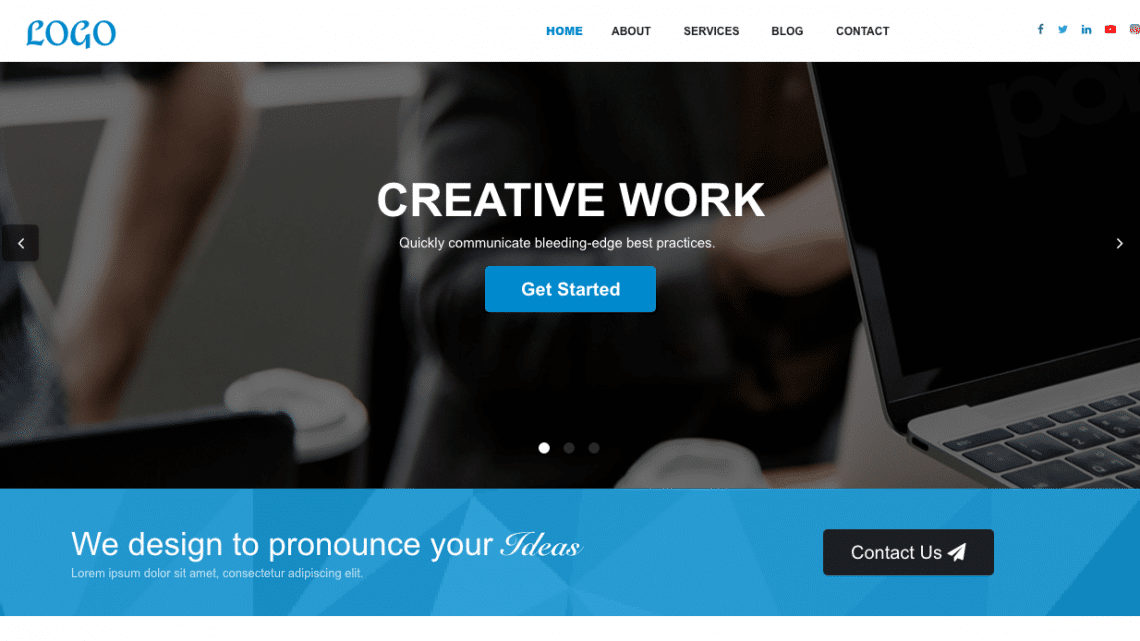
The User Experience (UX) you offer visitors goes a long way towards determining whether your website attracts and retains visitors or drives them away. User experience refers to the overall experience a user has when visiting your website, app, or software. Obviously, a lot of different factors could impact a user’s experience.
Everything from the design, layout, colors, pictures, fonts, site speed, content, and more will impact user experience. Chatbots, contact forms, accessibility, and customer service all could impact user experience as well. Basically, anything that affects the user can impact user experience.
When it comes to crafting an awesome UX that will rock your customers, you have to take a lot of things into account. And you can’t consider them individually, either, you have to keep the entire experience in mind.
Take chatbots, for example, they help you provide better customer service around the clock, which could improve user experience. However, if the chatbot you use slows down your site speed, it could hurt UX.
Let’s take a look at X factors that will have a major impact on user experience
First, Consider the Layout and Design
Perhaps the biggest factor impacting UX is the general layout and design. You need a site that is intuitive and that users can quickly understand. If your website has a steep learning curve, it’s going to drive customers away.
Here are some key design considerations you should take into mind when considering user experience:
- Make sure your products, CTAs, and other high-value elements are among the most eye-catching elements on the page.
- Ensure that navigation menus are logical and easy-to-use.
- Displaying content, such as images and products, in a grid format is often very effective.
- Keep important content “above the fold” or towards the top of the page.
Also, make sure your website is optimized for both desktop and mobile. You need a responsive website or a mobile website that offers a great experience for mobile users. More and more web traffic is coming through mobile devices ( roughly half of web traffic in 2019 was mobile). You need to make sure you’re catering to these mobile users or you’ll miss out on sales and opportunities.
No matter the device, a bad user experience will drive customers away. Let’s think of ecommerce for a second.
Say there are two ecommerce stores selling similar goods at similar prices. One features a clean, modern layout and various tools (such as a search function) that make it easy to find products. The other offers a dated design, and worse, the layout is convoluted. Customers might spend several minutes simply trying to find a product.
Which one do you think customers will gravitate towards? The easier-to-use, modern one, of course. The modern design will make a better first impression, building trust and establishing authority. Meanwhile, ease-of-use will save customers time and empower them. They’ll be able to easily find the products they want. The shopping experience will be quick and painless.
Speaking of “quick”, site speed is a big factor as well. Let’s take a look.
Site Speed Will Have a Huge Impact On User Experience
You’ve hired a web developer to build your awesome new website. It’s fantastic, featuring a slick layout, tons of features, great images, and more. Users are sure to be blown away by your amazing new site. Finally, it goes live and you log on.
There’s just one problem: the site takes 10 seconds to load. Turns out that all of the plugins, apps, and features are straining your servers. Once the site does load, it feels lethargic. Tons of great features are there. You click on the chatbot but it takes a few seconds to load. You’ve got explainer videos showing off your products, but again, they take a long time to buffer.
No big deal. Customers will wait. After all, your products are awesome and priced to sell. The copy is world-class. And all those features will add value to users even if it slows your website down. Nothing to worry about, right?
Wrong. Users are impatient and fickle. If your site takes a long time to load, they’ll simply go elsewhere. No one wants to stare at a blank screen or half-rendered website.
In fact, Google has found that 53 percent of mobile users will abandon a website if it takes more than three seconds to load. Three seconds isn’t a long time, but for web users it’s unacceptable. There are millions of websites on the web, and many of them load quite quickly.
Head to Amazon and it’ll often load close to instantly. Amazon is a massive, feature rich website yet is also blazing fast. Search for products and again results are turned up quickly.
You may not be able to match Amazon’s speed but by working with a reputable, skilled web developer you can launch a fast website that will meet user expectations. This will improve user experience and keep people on your site.
Consider the Readability of Your Website
Readability sometimes gets lumped into design and layout but it’s important enough to discuss on its own. Content is very important for a website. If you fill your website with high-quality content, you’re more likely to attract and convert users. Besides great copy, you also have to make an excellent, highly-readable presentation.

If your website features hard to read fonts, or else the color choices make the copy difficult to read, you’re offering a poor user experience. When visitors reach your website they should be able to quickly and easily read the content. All of the text should also fit within the margins. It’s unacceptable to expect users to scroll from left to right (scrolling down is perfectly fine).
Make Sure You Use Plenty of White Space
Another way to increase readability is to offer a lot of white space. White space makes it easier for people to focus on content. When words are crammed together and there’s too much text, it can be hard to focus. The same is true of images, videos, and other content.
White space gives users some breathing room. This allows you to draw attention to specific elements, such as a Call-To-Action (CTA), an explainer video, or whatever else. This is good for both you and the user.
Drawing attention to CTAs could increase conversions. At the same time, you let users get right to the point. They can decide if your products or services are what they’re looking for or if they should look elsewhere.
Offer a Variety of Content
The last few sections have focused primarily on written content. While written words are a powerful and compelling type of content, they are far from the only form. What’s more, as the Internet has evolved, many people have to prefer other types of content, such as video, audio, infographics and more.
For example, 55 percent of users use video content while shopping and 65 percent of shoppers prefer watching video content to reading text. Perhaps more tellingly, 54 percent of users want to see more content.
E-commerce stores that don’t offer video content could be missing out on customers. Businesses operating in other sectors are likely missing opportunities as well.
Visual content in general is important for your website. 90 percent of the information transmitted to your brain is visual. So images, infographics, charts, and other visual media can greatly improve user experience. Even something seemingly simple, say your logo, can have a big impact on the impression you make.
Ultimately, the more content you provide the better. Some users will prefer to read, others would rather watch or listen. Some users will retain written information better, while others will remember information conveyed through photos, infographics, and the like.
The takeaway? Make sure you offer a variety of content so you can cater to every visitor.
Refine Your CTAs
Your Calls-to-Action are among the important elements on your website. Great CTAs will not only encourage customers to make purchases or otherwise convert, they can also improve user experience. You need to make your CTAs loud and clear, but they also need to be factual.
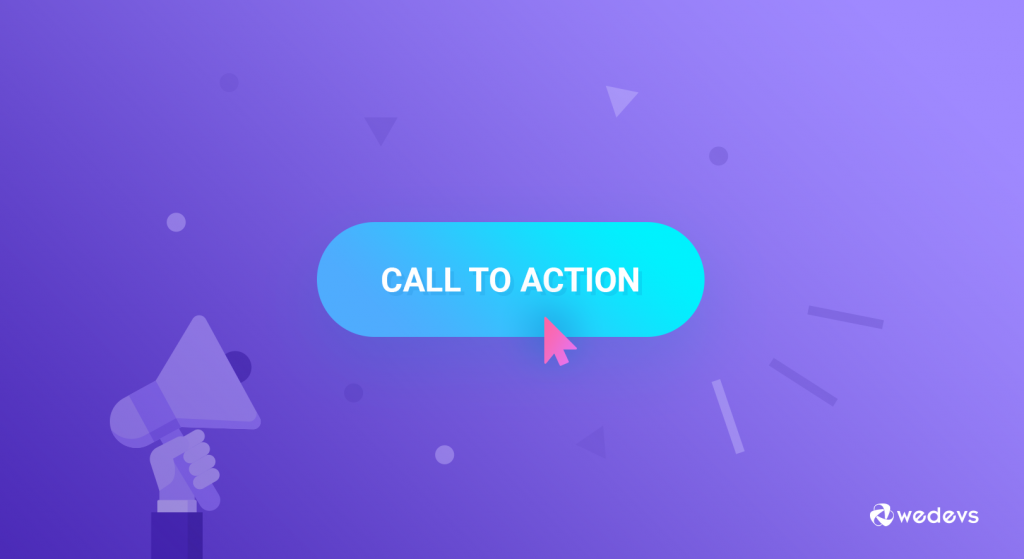
Don’t promise what you can’t deliver. You don’t want to spam or harass customers either. Instead, make your CTAs positive and upbeat. You can use triggers, like countdowns or limited time offers, just make sure they’re truthful.
When it comes to designing the CTA buttons, make them large and easy to click. This way, customers can act and they can act quickly.
Never Burden Users
Finally, make sure your website isn’t a burden to use. Don’t bog users down with unnecessary input forms. Sure, it’s fine to throw up some gated content and to ask users to provide an email address and name in exchange. But don’t ask for addresses and other unnecessary details, stick to the essentials.
You can use popups but make sure you use them judiciously. Exit popups are a great option. They will only appear when users move to leave your website. This gives you one last chance to make an impression. At the same time, an exit pop-up won’t ruin your initial impression.
Your website should load quickly and be easy to use. This includes every element, including forms, checkout pages, and more. A fast and easy-to-use website is well on its way to offer a great user experience.